
Although Instagram has made no shortage of changes over the past couple of years, most of these have been focused on the camera, main feed, and direct messages. One area that's remained relatively untouched: Your profile. That's changing today with two updates marking the biggest changes Instagram has made to this section of the app since 2013.
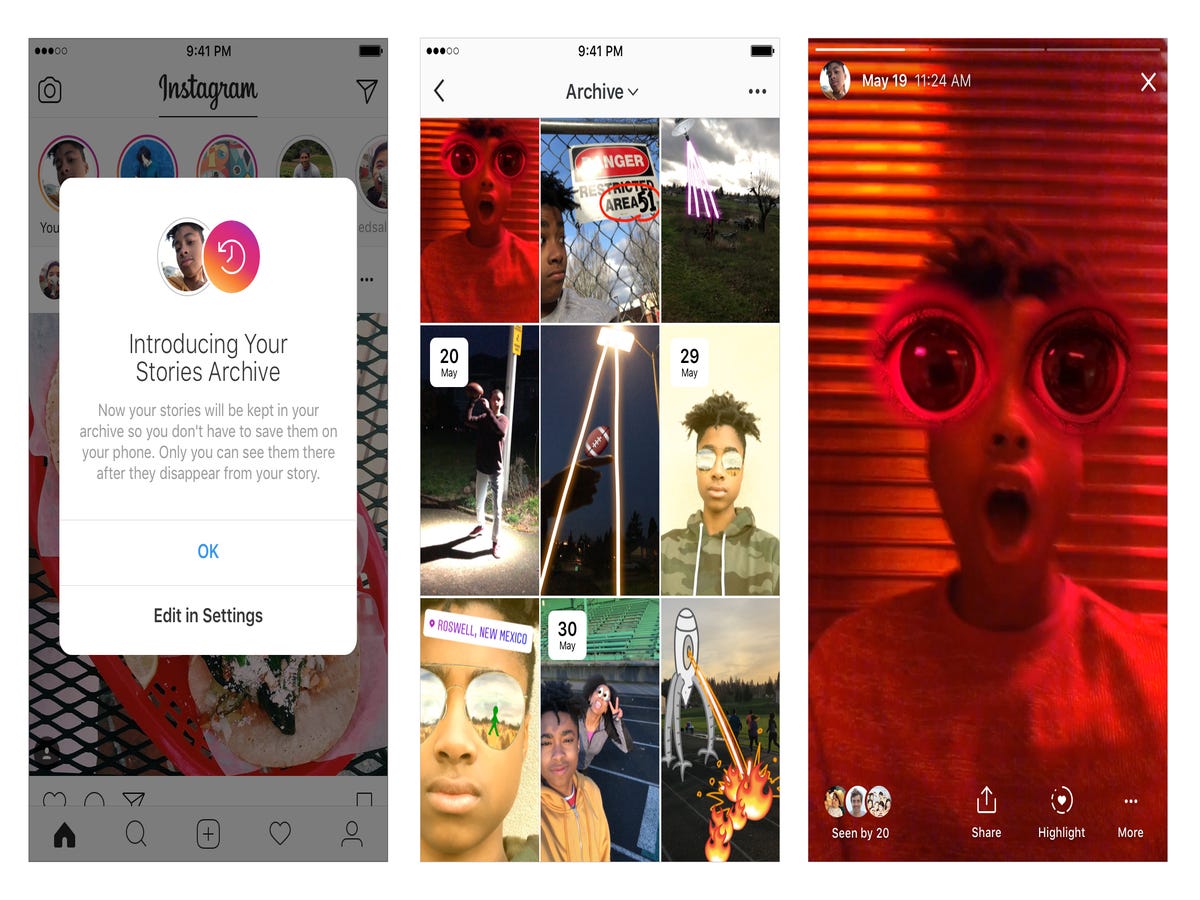
The smaller of the two updates has to do with the Archive. Instagram introduced Archive, denoted by a clock icon in the upper righthand corner of your profile, this past June. It was a useful addition, creating a space for the photos you're not ready to delete yet, but don't want appearing on your profile anymore.
With today's update, any Stories you create will automatically save to the Archive. This means you don't need to worry anymore about saving Stories to your camera roll as you create them — your Archive folder will always have them. From there, you can share the Story again at a later point — either as a throwback in Stories or in a post. (If you don't want all your Stories to go to the Archive, you can adjust this in your Settings.)
Within the Archive, you'll be able to toggle back and forth between the posts you've saved and the Stories you've saved — the two won't be mixed together. Your Archive is for your eyes only, so your followers won't see images and videos you don't choose to make public again.

That brings us to the bigger part of today's update, a new feature Instagram is calling Stories Highlights. This is a space to highlight any Stories from your Archive that are worth a second look. Think of it as your personal Instagram highlights reel, a way to repurpose your best photos and Boomerangs. If your account is private, only your approved followers will be able to see your highlights.
Highlights will appear as circular thumbnails above your profile that you can scroll through, in the same way that you scroll through Stories on the main Instagram feed. You can combine as many as 100 photos and videos in your Archive into one highlight, naming it after a person featured, category, or emoji.
To create a highlight, simply tap the thumbnail with the plus icon. Then, check select the Stories you want to group together, add a name, select the image you want as the cover photo, and tap "done." The highlight will appear on your profile. If you want to go back in to edit or remove it at a later time, simply press and hold the highlight.
Your profile was already a personal place, but the opportunity to assemble highlights and name them gives you a new kind of profile customisation on Instagram. Now, go forth and create your reel of winners.
Like what you see? How about some more R29 goodness, right here?
Instagram's Latest Update Changes Up Your Feed — For The Better
Former Facebook Exec Feels "Tremendous Guilt" About Setting Up The Site