
Prepare yourself: Come September, animated representations of your friends' faces will fill your iMessage threads.
Today, Apple offered a preview of everything arriving on iPhones this fall. At the company’s annual developers conference, WWDC, Tim Cook and other executives took to the stage in San Jose’s McEnery Convention Center to unveil iOS 12.
Although last year’s event included the introduction of HomePod, this year was strictly about the software. While this was a bit disappointing — it means we need to wait until September to see the shiny new devices dreamed up in Cupertino — there are more than enough new features to tide us over with excitement until then.
In addition to faster performance for all iPhones going back to 2013’s iPhone 5s, iOS 12 is bringing a completely new kind of customisable emoji, as well as group FaceTime and an easier way to share photos with friends. Ahead, here are the most important announcements from today, including everything coming with iOS 12 and updates to Macs and Apple Watch.

The Expansion Of Animoji — & Rise Of Memoji
It’s been less than a year since Apple launched its interactive take on emoji, Animoji. Now, it’s adding additional characters (including a ghost, T-Rex, koala, and tiger), and a ridiculous-sounding feature called "tongue detection" that lets you stick out your tongue and have your Animoji respond in sync. So, get ready to see lots of poop and unicorn tongues.
Apple is also following Samsung’s footsteps and launching a realistic version of interactive emoji that you can customize. Apple is calling these Memoji (on Samsung, they were AR emoji). From a brief demo at WWDC, Apple's version seems more promising: The Memoji look far less creepy, and there appear to be a wider range of skin tones available.
Photo: Apple.
Chat With All 32 Of Your Closest Friends At Once
Gone are the days of one-to-one FaceTime: With iOS 12, you’ll be able to talk to up to 32 people at once through the new Group FaceTime (if, that is, you have 32 friends you want on one video chat). You’ll also be able to use Animoji and Memoji while chatting, for those times you’d rather your friends talk to the T-Rex version of yourself.
Everyone in the chat has their own "tile" that gets bigger when they speak.
Photo: Apple.
The Era Of Digital Wellbeing
In what is arguably the most ironic tech movement ever, the giants of Silicon Valley all seem to want your time spent on screens to be more meaningful. Facebook kicked it off the digital wellbeing trend at the start of the year, Google followed suit last month, and now Apple is hopping onboard.
In iOS 12, a "Do Not Disturb during Bedtime" mode will dim your screen and prevent all notifications from appearing. In the morning, you'll wake up to a screen that is pleasantly devoid of all the emails, texts, and Tweets you missed overnight. You'll only see the time and weather until you have your morning coffee and are ready to greet the day and all the notifications that come with it.
Speaking of notifications, there is one major improvement: Grouping. Instead of having a screen full of individual texts and Instagram alerts, you'll only see one notification for every app to let you know you have messages waiting.
A new Screen Time tool may be the most jarring: It will show you much time you've spent on individual apps, how much time you've spent in total on social networks, and even how often you pick up your phone every hour. In the spirit of sites like KeepMeOut and SelfControl that function as a kind of self-induced intervention to prevent you from visiting distracting social networks, Apple is introducing "app limits." If you need to stay off of Instagram to get your work done, you can limit yourself to an hour each day. Of course, you'll always be able to override your own limits if the temptation to Story proves too great.
These new features and apps intended to help you spend your time more purposefully seem useful, but they could take some getting used to.
Photo: Apple.
Hey Siri, Be A Better Personal Assistant
Sure, Siri can answer questions, but as personal assistants go she's always lagged behind her counterparts Alexa and the Google Assistant. Apple is hoping to change that with a useful new tool called Siri Shortcuts that make Siri more proactive throughout the day.
For example, if you order from the same lunch place everyday, Siri will send you a push notification around lunchtime that lets you order straight from your lock screen. You can also set up your own shortcuts, such as directing Siri to start playing your favorite Pod when you start your commute home.
Photo: Apple.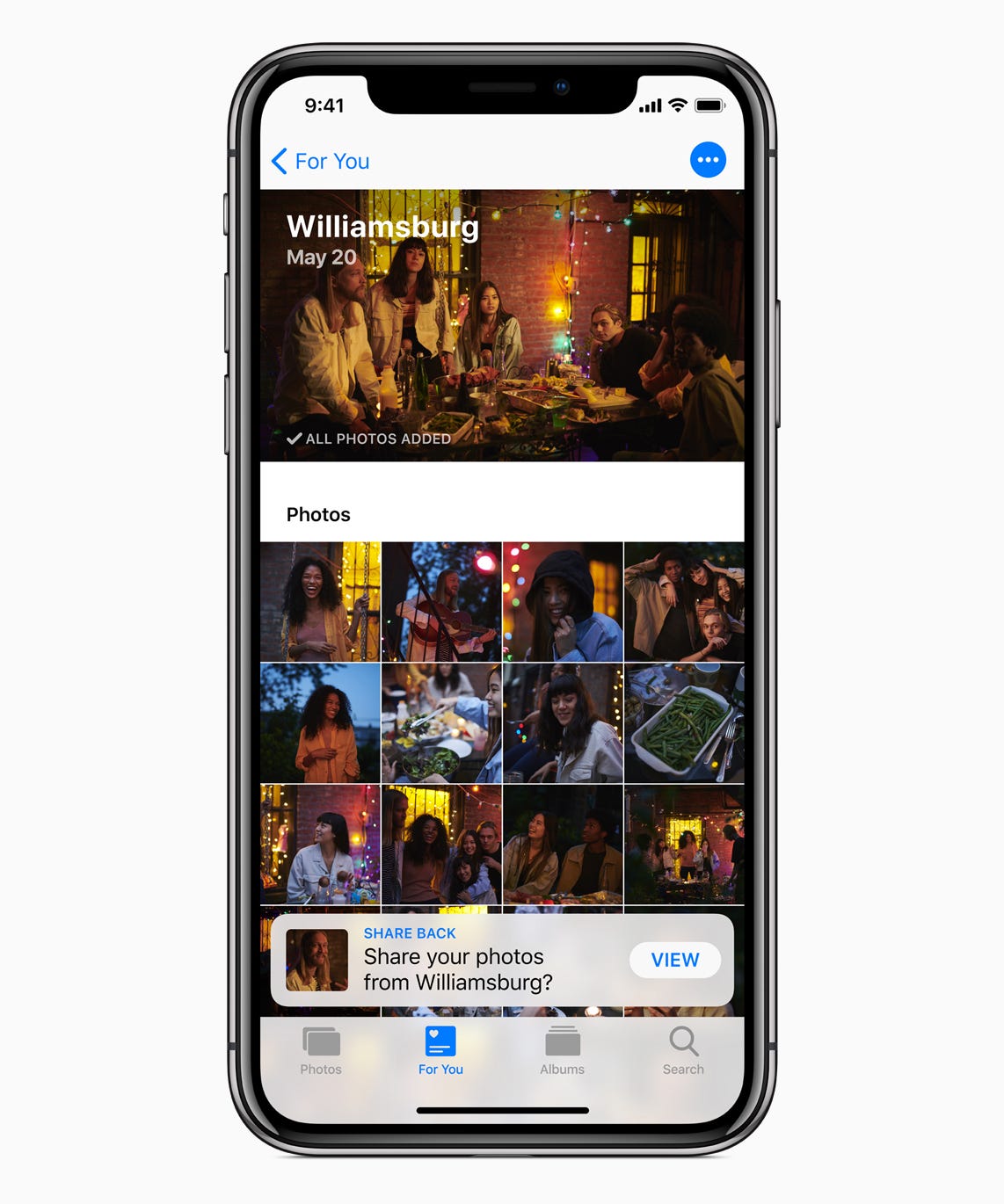
An End To Chasing Friends For Event Photos
Texts that go something like, Hey, can you send me those photos from last night's dinner? are about to become a thing of the past.
Apple is adding a new "For You" section to the Photos app that suggests you send photos from an event to friends (it will even recommend who you should send the images to, based on the people recognised in the photos). Then, when a friend receives the photos, they'll automatically see a suggestion to share the photos they took at that event with the sender.
Photo: Apple.
Apple Watch Becomes More Of A Must-Have
There were a surprising number of additions to watchOS 5, the software for Apple Watch, which may convince anyone holding out on the smartwatch to give it a try.
In addition to two new workout modes, hiking and yoga, Watch now has automatic workout detection. If you forget to start a workout, Watch will know you're working out and suggest to start tracking it. Even if you start late, you’ll still get retroactive tracking for the miles you’ve already logged.
In a throwback to the days of using walkie talkies, Watch is introducing a new feature, Walkie-Talkie. It works over wireless or cellular with any friends who also have an Apple Watch — all you have to do is select a friend you want to connect with and wait for them to approve a one-time request. When you press the circular yellow talk button in the center of the screen, your friend will immediately hear your voice as seamlessly as they would over a walkie-talkie.
If you want to talk to Siri, you no longer have to raise your wrist and say “hey Siri.” Just raise your wrist and start talking to get your questions answered.
Pod lovers rejoice: Watch is finally getting access to Apple Podcasts.
Photo: Apple.
Students Can Leave Their IDs In The Dorm
How many times did you leave your dorm during college and get all the way to the dining hall, only to realise you had forgotten your student ID?
If you have an Apple Watch, you can skip the trek back to get it: Students can add their ID to their Watch and use it to swipe into dinner, the dorm, and even the laundry room. Six colleges — Duke, the University of Alabama, the University of Oklahoma, Johns Hopkins University, Santa Clara University, and Temple University — will pioneer the new offering this year.
Photo: Apple.
Mac Is Going Dark
If you prefer a darker colour scheme when reading mail or editing images, you'll like the new macOS Mojave. A dark mode will let you look at your calendar, photos, and maps without the bright white you're used to.
Photo: Apple.Like what you see? How about some more R29 goodness, right here?
Inside Instagram's New NYC Office, Where The Gelato Is Free & The Bar Is Always Open
Is This Key Plot Point In Ocean's 8 Possible In Real Life?
How To Reduce Your Plastic Consumption & Why You Better Start Today